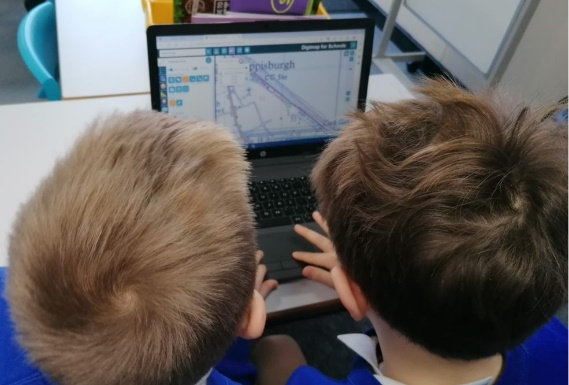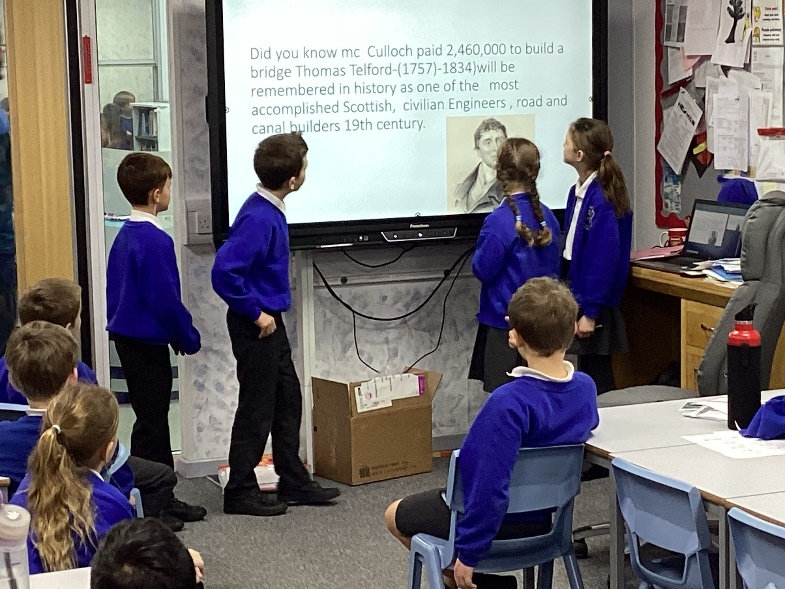Information & communication technology curriculum
Intent
At Saint James Primary School, we believe that computing provides children with the knowledge and skills to thrive in an ever-increasing technological world. It prepares them to develop into ‘thinkers of the future’ through a modern, ambitious and relevant computing curriculum. Children develop their computational thinking and creativity about the world as well as building links with other curriculum areas such as Maths, Science and Design & Technology.
Computing is an integral part of everyday life and children are motivated to learn through experiencing technology such as laptops, Chromebooks, iPads and beebots. Children learn about computer science, in which they are taught about coding and programming to increase their understanding of how digital systems work. Computing ensures that children become digitally literate and that they learn about the advantages and disadvantages associated with online experiences. We want children to develop as respectful, responsible and confident users of technology, aware of measures that can be taken to keep themselves and others safe online.
At Saint James, we believe that computing is important for children to develop the skills required to be able to access employment trends of the future!
I embody the spirit of a Computer Scientist, I…• Recognise and understand the importance of online safety.
• Know how to use technology appropriately and effectively.
• Evaluate a range of different types of technology and computers.
• Apply my skills in computer science to solve problems.
Implementation
• Children in Early Years are exposed to computing and technology through using a range of devices such as iPads, laptops, Beebots and interactive whiteboards. Children understand how technology is used as part of everyday life and use this in their role play.
• The curriculum can be broken down into 3 strands: computer science, information technology and digital literacy, with the aims of the curriculum reflecting this distinction.
• Computing lessons are taught weekly for an hour in Years 1-6.
• There are also regular opportunities to use computing skills and technology throughout the curriculum, for example using Chromebooks, laptops or iPads for researching, word processing or using online applications such as Times Table Rock Stars, Purple Mash and Oxford Owl.
• Our computing curriculum covers the aims of the National Curriculum through adapting the Purple Mash Scheme of work.
• Explicit links are made with PSHE, especially with regards to keeping safe online and the influence of social media.
• Children learn what it means to be a computer scientist.
• The vocabulary of computing is explicitly taught.
• Pupils voice is used to gain an insight into current games, apps and websites that children use.
Impact
• Key knowledge is assessed past the point of teaching, usually in the succeeding half term or at another suitable point in the year.
• The computing subject leader monitors curriculum provision through lesson observations, learning walks and planning scrutiny as well as outcomes for children in work sampling and pupil conferencing.
• Additionally, assessment outcomes are reviewed in order for the subject leader to evaluate the impact of the computing curriculum and to ensure the highest possible outcomes for children.
Through a relevant and engaging computing curriculum, we provide children with the opportunity to develop into computer scientists with the skills necessary to use computers effectively and keep themselves safe online.
Curriculum overview
A summary of the ICT curriculum can be downloaded, or viewed in the accordian container below:
!
WarningFor additional information regarding the curriculum please
email our Curriculum Leader
E-safety
- identify what things count as personal information;
- identify what is appropriate and inappropriate behaviour on the internet;
- agree and follow sensible online safety rules, e.g. taking pictures, sharing information, storing passwords;
- seek help from an adult when they see something that is unexpected or worrying;
Multi-Media Texts and Images
- add text strings, text boxes and show and hide objects and images, manipulating the features;
- save, retrieve and organise work;
Coding and Programming
- give commands one at a time to control direction and movement, including straight, forwards, backwards, turn;
- give a set of instructions to follow and predict what will happen;
Multi-Media – Sounds and Motions
- use software to record sounds;
Technology in our Lives
- recognise ways that technology is used in the home and community, e.g. taking photos, blogs, shopping;
No ICT listed
</text>
E-safety
- demonstrate how to safely open and close applications and log on and log off from websites;
Multimedia – Text and Images
- use various tools, such as brushes, pens, eraser, stamps and shapes, and set the size, colour and shape;
- use applications and devices in order to communicate ideas, work, messages and demonstrate control;
Coding and Programming
- control the nature of events: repeat, loops, single events and add and delete features;
- improve/change their sequence of commands by debugging;
Technology in our Lives
- use links to websites to find information;
- recognise age-appropriate websites;
- use safe search filters;
No ICT listed
</text>
Multi- Media – Sounds and Motion
- change sounds recorded;
- save, retrieve and organise work;
- use key vocabulary to demonstrate knowledge and understanding in this strand: commands, add sound.
E-safety
- identify what is appropriate and inappropriate behaviour on the internet, recognising the term cyberbullying;
- agree and follow sensible online safety rules, e.g. taking pictures, sharing information, storing passwords;
- seek help from an adult when they see something that is unexpected or worrying;
Multi-Media Sounds and Motions
- use software to record, create and edit sounds and capture still images;
- change recorded sounds, volume, duration and pauses;
Coding and Programming
- write a program, putting commands into a sequence to achieve a specific outcome;
- give a set of instructions to follow and predict what will happen;
- keep testing a program and recognise when it needs to be debugged;
Handling Data
- talk about the different ways data can be organised;
- sort and organise information to use in other ways;
Multi-Media – Images and Texts
- create different effects with different technological tools, demonstrating control;
- use appropriate keyboard commands to amend text on a device;
- PowerPoint presentation on an animal of their choice;
Technology and Our Lives
- explain ways to communicate with others online;
- describe the world wide web as the part of the internet that contains websites;
- use search tools to find and use an appropriate website and content;
E-safety
- demonstrate understanding of age-appropriate websites and adverts;
- reflect on their own digital footprint and behaviour online;
Coding and Programming
- use logical thinking to solve an open-ended problem by breaking it up into smaller parts;
- use variables to create an effect, e.g. repetition, if, when, loop;
Technology and Our Lives
- add websites to a favourites list;
- use strategies to improve results when searching online;
Multi-Media - Images and Text
- use applications and devices in order to communicate ideas, work, and messages;
- save, retrieve and evaluate work, making amendments;
- insert a picture/text/graph/hyperlink from the internet or a personal file;
Multi-Media – Images and Texts
- use software to capture video for a purpose;
- crop and arrange clips to create a short film;
- plan an animation and move items within each animation for playback;
Handling Data
- search a ready-made database to answer questions;
E-safety
Children can:
- protect their password and other personal information;
- be a good online citizen and friend;
- seek help from an adult when they see something that is unexpected or worrying;
- discuss scenarios involving online risk;
Multi-Media Texts and Images
- save, retrieve and evaluate their work, making amendments;
- insert a picture/text/graph/hyperlink from the internet or personal file.
Handling Data
- construct data on the most appropriate application;
- know how to interpret data, including spotting inaccurate data and comparing data;
Multi-Media – Sounds and Motions
- collect audio from a variety of resources including own recordings and internet clips;
- use a digital device to record sounds and present audio;
- trim, arrange and edit audio levels to improve quality;
Coding and Programming
- use conditional statements and edit variables;
- decompose a problem into smaller parts to design an algorithm for a specific outcome and use this to write a program;
- keep testing a program and recognise when it needs to be debugged.
Technology and Our Lives
- search for information using appropriate websites and advanced search functions within Google;
- use strategies to check the reliability of information (cross-check with another source such as books);
- talk about the way search results are selected and ranked;
- Create PowerPoint of information gathered to present to groups.
E-safety
- judge what sort of privacy settings might be relevant to reducing different risks;
Multi-Media Texts and Images
- use the skills already developed to create content using unfamiliar technology;
- select, use and combine the appropriate technology tools to create effect;
- review and improve their own work and support others to improve their work;
Handling Data
- use keyboard shortcuts and functions to input data on spreadsheets and create formulas for spreadsheets;
- add data to an existing database;
Coding and Programming
- use external triggers and infinite loops to demonstrate control;
- follow a sequence of instructions, e.g. in a flowchart and modify a flowchart using symbols;
Technology and Our Lives
- check the reliability of a website, including the photos on site;
- tell you about copyright and acknowledge the sources of information;
Multi-Media – Sounds and Motions
- publish their animation and use a movie editing package to edit/refine and add titles;